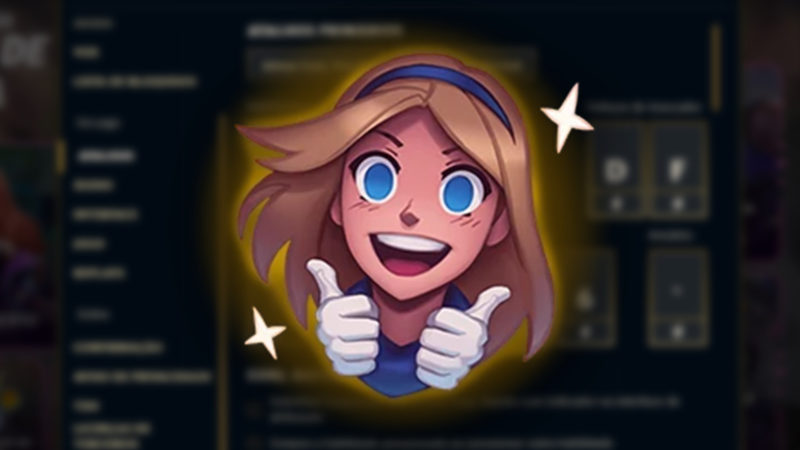
Although many players don’t know it, there are LOTS of commands in LoL which can make your gameplay even sharper and easier.
Today the More Esports will show you the complete list of all keyboard shortcuts that you can use in League of Legends, as well as the non text chat commands.
What are the LoL commands?
LoL comes with a series of standard commands, but it’s worth mentioning that you can edit them in the game configuration, changing all the hotkeys.
- Q: Uses the champion’s first ability;
- W: Uses the champion’s second ability;
- E: Uses the champion’s third ability;
- R: Uses the champion’s ultimate (or fourth spell);
- D: Summoner Spell 1;
- F: Summoner Spell 2;
- B: Return to base;
- P: Open the store;
- A: Move and attack command (very useful for caitar in LoL);
- X: Attack;
- S: Stop and cancel animations;
- H: Stops while the key is pressed;
- J: Warns that there is a ward at that point on the map;
- L: Shows/hides the lives of the troops;
- C: Opens the champion status window;
- G: Ping alert;
- T: Shows a round of emotes;
- Z: Shows chat history;
- Y: Toggles camera fixation;
- 1, 2, 3, 5, 6 e 7: Uses inventory items;
- 4: Uses item from special slot;
- ESC: Menu do sistema;
- Space-bar: Turn the camera to the champion;
- Tab: Shows the score;
- Enter: Activate chat;
- Ctrl + F: Activates/deactivates the game’s FPS;
- Ctrl + Q/W/E/R: Adds one point to the champion’s Q/W/E/R ability;
- Ctrl + Click: Ping to retreat;
- Shift + Q/W/E/R: Casts an ability at the pointer’s position;
- Alt + Click: Ping alert;
- Alt + Q, W, E, R: Uses an ability on yourself;
- Alt + click on skill, spell or item: Return time of active ability, spell or item;
- Alt + click on life, mana and level: Shows the amount of life, mana and level of a champion;
- Alt + click item in store: Tells how much money is needed to close an item;
- Ctrl + 1: your character tells a joke;
- Ctrl + 2: your character makes a provocation;
- Ctrl + 3: your character starts dancing;
- Ctrl + 4: your character starts laughing;
- Ctrl + 6: displays your mastery (see how mastery works in LoL)
How to change a LoL command?
To customize the commands in LoL, simply open the settings menu in the gear in the top right corner, as you can see in the image below, and then go to “shortcuts”.
You will see the additional shortcuts and, shortly after, all the other LoL shortcuts.
LoL chat commands
In addition to the LoL shortcuts mentioned above, you can also use commands directly in chat! Most of them are related to game communication, and using them to press enter and type. See the chat commands:
- /help, /?, /allcommands, /allcmds: Show all available commands and their descriptions.
- /mute: Mutes a player’s text messages during the current match.
- /muteping: Silences all pings from a player during the current match.
- /full mute: Silences all text messages and pings from a player during the current match.
- /ignore: Silences a player during this match and all subsequent matches.
- /muteself: Prevents you from sending chat messages, notifying other players that you have chosen to mute yourself.
- /deafen: Prevents you from using chat and seeing other people’s messages, notifying other players that you have chosen to self-isolate.
- /d or /dance: Makes your Champion dance.
- /j or /joke: Makes your Champion tell a joke.
- /t ou /taunt: Causes your Champion to provoke the enemy with words and an aggressive pose.
- /r ou /reply: Allows you to respond to a private message within the game.
- /w or /whisper “Summoner Name”: Start a private conversation with a friend online.
- /ignore all ou /ignore enemy: Silences all enemy players during the match.
- /note or /n: Adds notes to a text file called “MyNotes.txt”.
- /chatfilter: Activates or deactivates the in-game conversation filter.
- /surrender, /ff, /concede, /forfeit: A surrender vote begins.
- /remake: Allows you to make use of the recreate period if someone is idle.
See also: Dictionary of LoL slang and terms

published in February 27, 2024edited 2 days ago
Source: https://maisesports.com.br/comandos-do-lol-comandos-de-chat


