
A remake of Need for Speed Underground has been the subject of rumors for a long time. So far, Eletronic Arts, the game’s producer, has not commented, whether denying or confirming the information. However, for the game’s millions of fans, the good news is that there is a mod that shows what this new version could be like.
Created by the modder known as alessandro893, the modification makes the old game have significant improvements, both in terms of visuals and performance. With it, it is possible to run the classic title in 4K resolution, and with a constant 60 FPS performance, without any type of drop or crash.
The mod was created using NVIDIA’s RTX Remix tool, which allows classic games to feature the company’s advanced technologies such as Full Ray Tracing, DLSS and Reflex. Additionally, there is modern material rendering and generative AI in the texture tools.
How to install the mod Need for Speed Underground?
First of all, you need to have the game Need for Speed Underground installed on your PC. This is perhaps the most difficult task, since It is not currently sold in official Eletronic Arts stores. One of the solutions is to find the original game, when it was still sold on CDs, and install it with an external player.
Furthermore, as the technology applied is from NVIDIA, You must have an RTX card for the effects to be applied correctly. If your card is not this model, or another brand, there is a high risk that the Mod will not work correctly.
Mod makes Need for Speed Underground have current graphics and 4K resolution.Source: MOD DB
If your PC is suitable for all this, see step by step how to download and install the mod:
1. Once the game is installed, access the MOD DB website by clicking on this link;
2. On the website, click on the “Download Now” button, as shown in the image below;
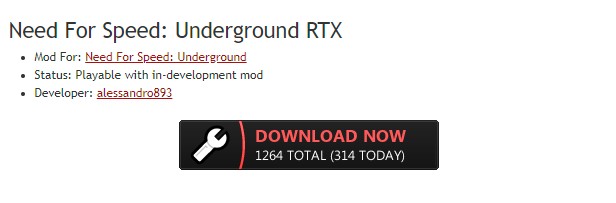 Click the “Download Now” button to download the game mod file.Source: Reproduction / Voxel
Click the “Download Now” button to download the game mod file.Source: Reproduction / Voxel
3. Wait until the file download is complete;
4. With the file on your PC, unzip it to the same folder where the game was installed.
5. That’s it, now just run the game and, in the video settings, choose the respective settings;
 The Need for Speed Underground Mod was created using NVIDIA GeForce RTX graphics card technologiesSource: MOD DB
The Need for Speed Underground Mod was created using NVIDIA GeForce RTX graphics card technologiesSource: MOD DB
And you, what did you think of the Need For Speed Underground mod? Tell us on social media Voxel!
Source: https://www.tecmundo.com.br/voxel/283143-need-for-speed-underground-ganha-remake-gratis-4k-60fps.htm


