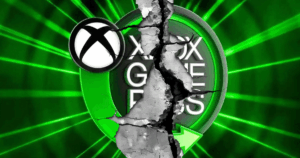If you are going to play League of Legends, the first point is to understand what the minimum and recommended requirements to play LoL on PC em 2024. Every year Riot updates these requirements and we brought you the latest update to play the most famous MOBA in the world!
Minimum requirements to run League of Legends on PC in 2024
- Processor: Intel: Core i3-530, AMD: A6-3650, ARM: not supported;
- CPU Features:SSE2
- Video card (GPU): GeForce 9600 GT, AMD HD 6570, Intel HD 4600 integrada
- GPU Features: DirectX 10 support
- VRAM: 1 GB
- Storage space: 16 GB no HD
- Operational system: Windows 10 or higher
- OS architecture: x64
- RAM memory: 2 GB
- Recommended graphics configuration: low
- Recommended resolution: 1024 x 768
Minimum requirements to run League of Legends on Mac (Apple)
- Processor: Intel: Core i5-750, ARM: not supported;
- CPU Features:SSE2
- Video card (GPU): AMD HD 6570, Intel HD 4600 integrada
- VRAM: 1 GB
- Storage space: 12 GB no HD
- Operational system: MacOS 10.13.6*
- OS architecture: x64
- RAM memory: 2 GB
- Recommended graphics configuration: low
- Recommended resolution: 1024 x 768
*Below this version of MacOS the client will not start.
Despite LoL requirements mentioned above, it is important to make it clear that the user may still be able to run the game with a PC below the minimum recommendations, however the company makes it clear that this is “at your own risk”.
Recommended requirements to run League of Legends on PC in 2024
- Processor: Intel: Core i5-3300, AMD: Ryzen 3 1200, ARM: not supported;
- CPU Features: SSE4
- Video card (GPU): GeForce 560, AMD Radeon HD 6950, Intel UHD 630 integrada
- GPU Features: DirectX 11 support
- VRAM: 2 GB
- Storage space: 16GB no SSD
- Operational system: Windows 11
- OS architecture: x64
- RAM memory: 4 GB
- Recommended graphics configuration: alto
- Recommended resolution: 1920 x 1080
Recommended requirements to run League of Legends on MAC
- Processor: Intel: Core i5-3300, ARM: not supported;
- CPU Features:SSE3
- Video card (GPU): AMD Radeon HD 3950, Intel HD 630 integrada
- VRAM: 2 GB
- Storage space: 16GB no SSD
- Operational system: MacOS 11 (macOS12 and 13 are not supported)
- OS architecture: x64
- RAM memory: 4 GB
- Recommended graphics configuration: alto
- Recommended resolution: 1920 x 1080
Requirements to run LoL in 2024 at the latest
The LoL requirements mentioned above are to run the game with a minimum and recommended performance, but if you are one of those who want run LoL at maximumyou should invest a little more.
There is no official configuration given by Riot for this, but we will suggest one below that will definitely achieve the objective:
- Processor: Intel: Core i3-8100 (or higher), AMD Ryzen 5 1600 or higher. ARM: not supported;
- CPU Features:SSE3
- Video card (GPU): AMD Radeon RX 570 (or higher), GeForce GTX 1050 (or higher)
- VRAM: 3GB (or higher)
- Storage space: 16GB no SSD
- operating systeml: MacOS 10.16 (or higher) or Windows 10
- OS architecture: x64
- RAM memory: 8 GB
Of course, you can think of other combinations of parts to reach the ideal configuration that runs LoL at its maximum, but with the above you will already achieve such performance.
How do I know if LoL runs on my PC?
If you are still unsure whether LoL runs on your PC, go to the PC Games Benchmark website and click on the blue button “Can You Run It? Enter Your System Details”. Once this is done, simply enter your machine’s specifications and the website will inform you whether or not LoL runs on your PC.
My PC won’t start to set the minimum settings, what should I do?
If you are unable to enter matches to reduce settings, you can do so through the minimum settings file (MinConfig). See how to do it:
- Download the MinConfig.zip file.
- Extract the contents of the downloaded file.
- Log in to your League of Legends account.
- Navigate to the folder “Config” (default location: C:\Riot Games\League of Legends\Config).
- Copy and paste the files “game.cfg” e “PersistedSettings.json“inside pasta”Config“.
- If a “Copy File“, select “Copy and Replace” for any conflicting file. If there are no conflicts, proceed to the next step.
- Start a custom match alone. Minimum settings should now be active.
League of Legends PC Requirements FAQ
How many Bits do you need to play LoL?
LoL only runs on 64-bit Windows, as Riot ended support for 32-bit Windows in 2023.
Which Windows Runs LoL?
The Windows that run LoL are from Windows 10 onwards. In 2024, Riot ended support for Windows 7 and 8.1.
How many GB is LoL in 2024?
In 2024, LoL already weighs 27.3 GB. This size may increase as Riot updates.
How much RAM does LoL consume?
It is recommended to have at least 8 GB of RAM on your PC to play LoL without crashes.
Is it possible to play LoL without a graphics card?
Yes, it is possible to run LoL without a dedicated graphics card, as long as your integrated graphics card can run the game.
Is there a way to play LoL on your laptop?
Yes, it is possible to play LoL on your notebook, as long as it meets the game’s minimum requirements.
Does your PC run LoL? So download the game and watch other tutorials to learn how to play it!
Now that you know the LoL requirements, just run to download the MOBA and start playing with your friends. To avoid getting completely lost, take a look at our League of Legends slang dictionary.
We’ve also prepared some tutorials to teach you the basics of the game:
Source: https://maisesports.com.br/lol-requisitos-minimos-recomendados