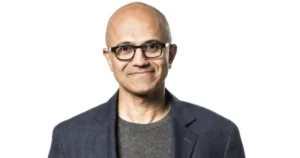EA FC 25 Its main attraction is the number of licensed teams and tournaments. And among them is Europe’s biggest club competition: the UEFA Champions League. In it, you can choose one of the participating teams and face opponents from the continent with their original squads.
Furthermore, you can also simulate your own tournament, making changes to the draw pots and creating a competition very different from the one that will be held this year. And today Voxel teaches you how to play the UEFA Champions League in EA FC 25. Check it out!
How to play the Champions League on EA FC 25?
1. In the game’s main menu, click on the “Tournaments” option;
You need to scroll down to find the “Tournaments” optionSource: Reproduction / Diego Borges
2. Then choose the “UEFA Champions League” option, as shown in the image below;
 Select the “UEFA Champions League” optionSource: Reproduction / Diego Borges
Select the “UEFA Champions League” optionSource: Reproduction / Diego Borges
3. Afterwards, you will be introduced to the teams participating in the tournament, with the matches defined in a similar way to the real competition. If you choose to play this way, simply choose one of these clubs and press the “X” (PlayStation) or “A” (Xbox) button to continue with the tournament;
4. However, it is possible to change the clubs in the pots, creating a new draw, with different clashes in relation to the real tournament;
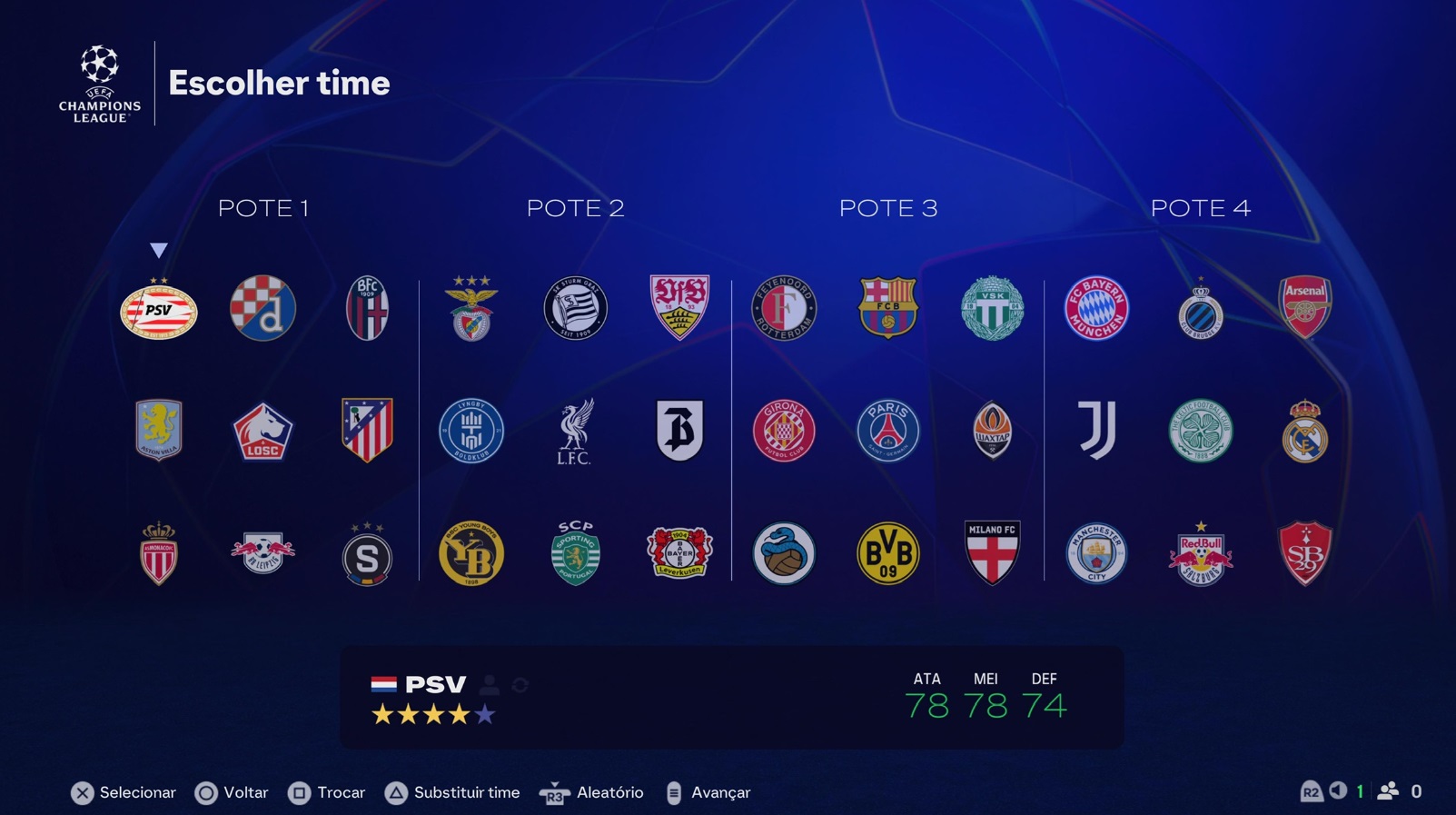 You can play the original tournament, or choose to shuffle the teams into a new drawSource: Reproduction / Diego Borges
You can play the original tournament, or choose to shuffle the teams into a new drawSource: Reproduction / Diego Borges
5. After defining the clubs and choosing yours, on the next screen, you must choose a name to save your progress, or leave it as it is;
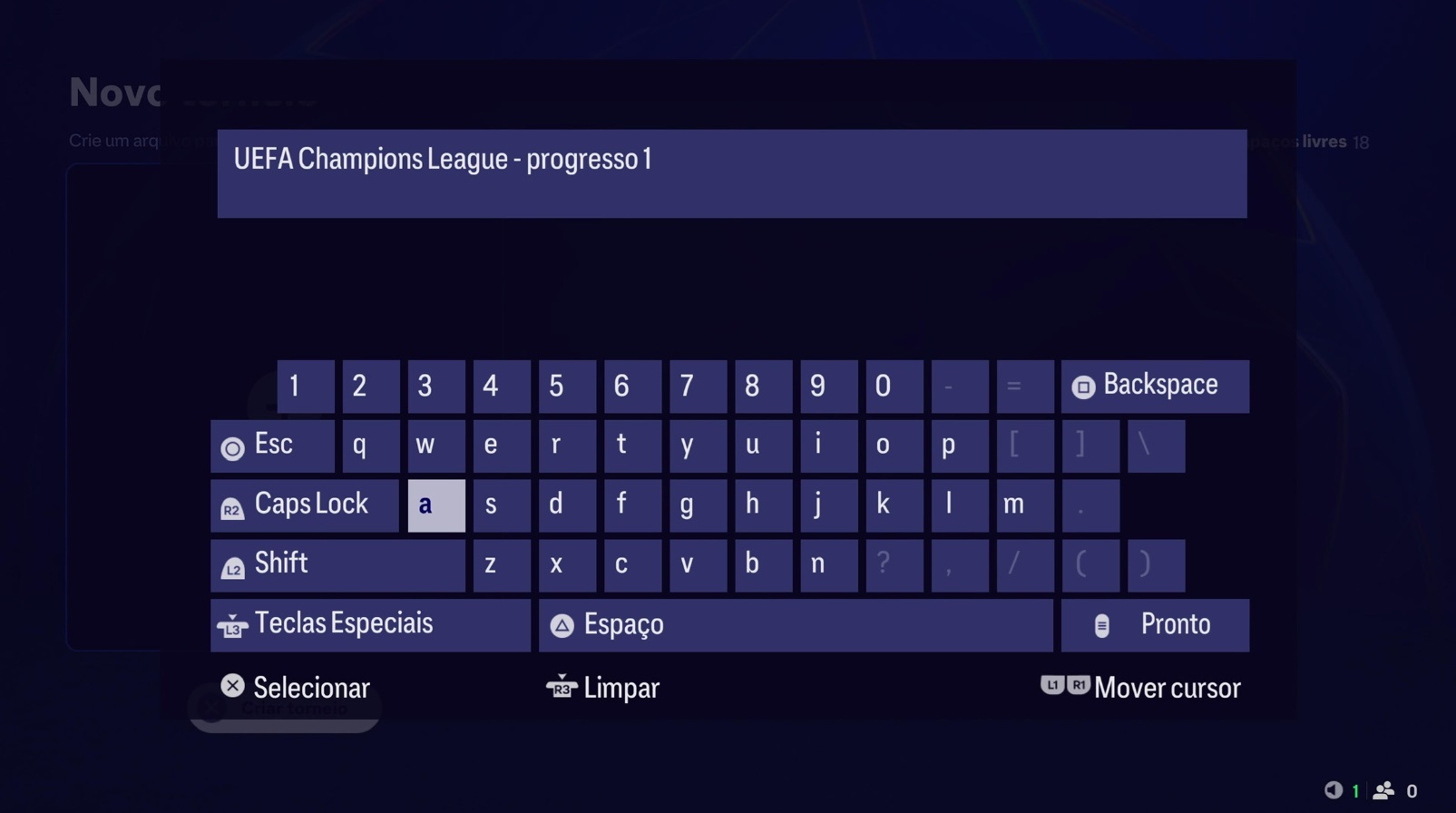 You can choose the name of your tournament progressSource: Reproduction / Voxel
You can choose the name of your tournament progressSource: Reproduction / Voxel
6. With the tournament created, on the main screen, you can check information regarding your team, such as lineups, upcoming matches, manage injured or punished players, etc.;
7. After defining everything, press “Game day” to proceed to the first match in the competition;
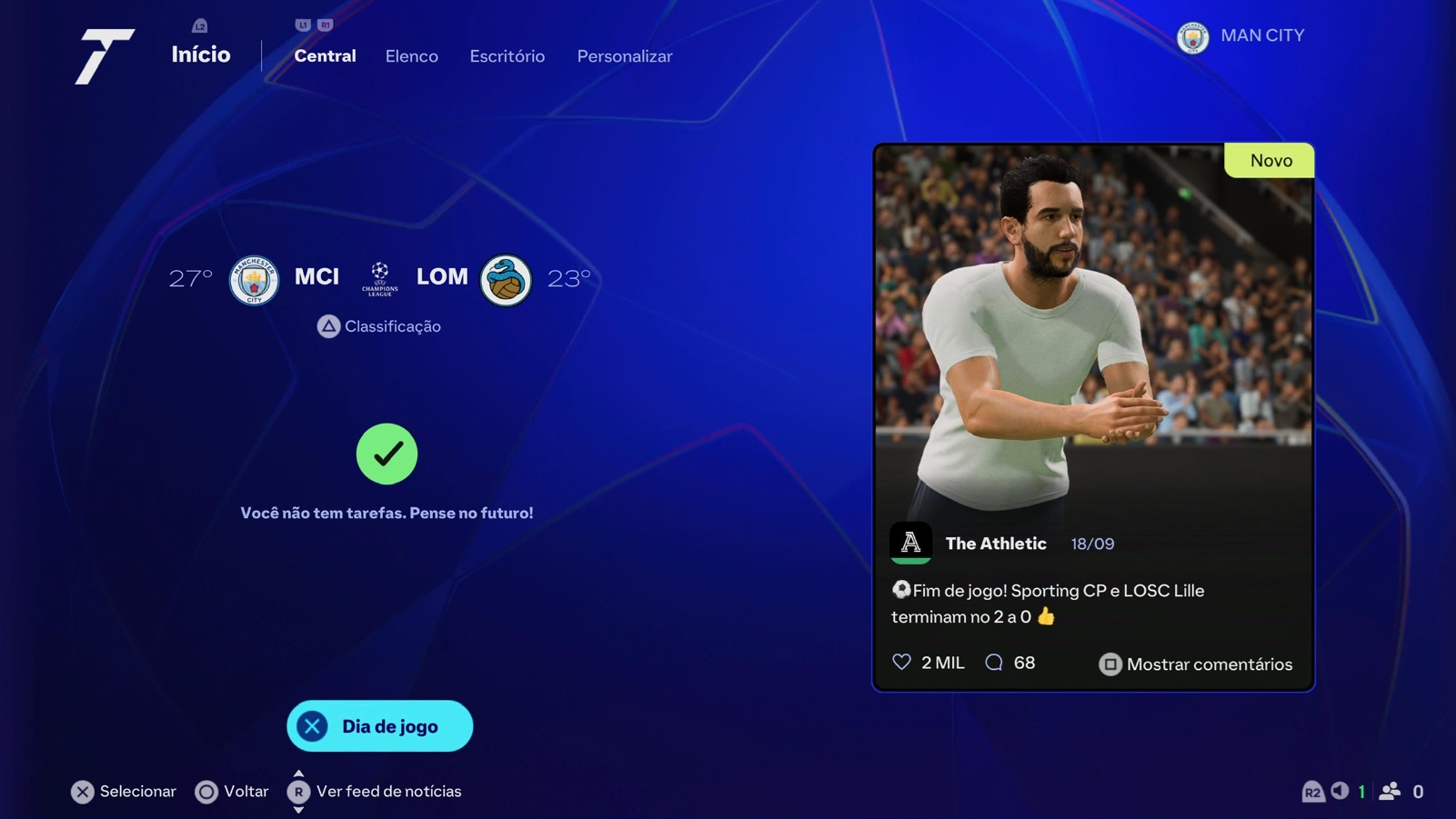 You can make changes to your team’s squad before the competition startsSource: Reproduction / Diego Borges
You can make changes to your team’s squad before the competition startsSource: Reproduction / Diego Borges
8.On the next screen, you can make the final adjustments, such as choosing the reserves and starters before going to the game;
 It is possible to choose the starting team before starting the matchSource: Reproduction / Diego Borges
It is possible to choose the starting team before starting the matchSource: Reproduction / Diego Borges
9. That’s it, now just play the UEFA Champions League, your way, on your own EA FC 25.
And you, what did you think of EA FC 25? Tell us on Voxel’s social media!
Compre EA FC 25 na Nuuvem
Do you want to guarantee the EA FC 25 on any platform with easy payment conditions? Enjoy and buy your game at Nuuvem!
Source: https://www.tecmundo.com.br/voxel/294025-jogar-champions-league-ea-fc-25.htm