
Do you know how to copy the look not VALUING? How to configure the aiming reticle? How to use the configuration world champion professional players? Creating a scope that suits your way of playing is very important for your performance in Riot’s FPS.
Furthermore, everyone has their own preference and style. For example, while some opt for larger and more ornate sights, others prefer something simpler. In the following guide, we will show you cHow to configure your aim in VALORANT according to your preferences. If you prefer, go to the topics below:
How to configure and change the aim in VALORANT
Step 1: In the VALORANT menu, open the game settings by clicking on the gear located in the upper right corner of the screen.
Step 2: Then, click on settings to open the VALORANT tabs.

Step 3: Then, with the “Reticle” tab and then “Primary” open, several aiming customization options will appear on the screen as shown in the image above. Check the meanings of each item and what it changes in the reticle:
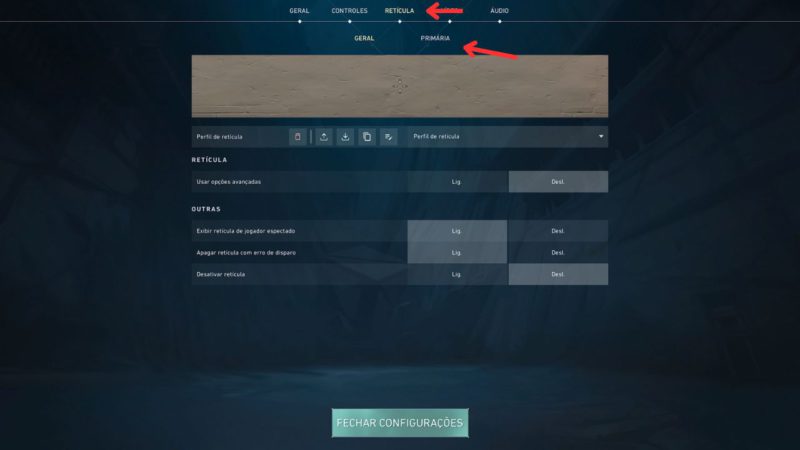
What each configuration field means
- Reticle color – Determines the color of the crosshair
- Contours – Determines whether or not the crosshair will have a small contour around it
- Outline Opacity – Defines how visible the outline will be
- Contour thickness – Changes the size of the crosshair outline
- Center pointl – Adds a small dot in the center of the crosshair
- Center point opacityl – Defines how transparent the point in the center of the crosshair will be
- Center point thickness – Defines the size of the crosshair center point
- Turn off reticle with shooting error – defines whether the top line of the crosshair will be erased during an extended shot (spray).
- Show spectator player reticle – Determines whether or not you will see the custom crosshair of the player you are watching
- Inner line opacity – Defines how visible the inner lines of your crosshair will be
- Inner line length – Sets how long the inside line of your crosshair will be
- Inner line thickness – Determines the thickness of the inner line of your crosshair
- Inner line offset – Adjusts how far the inner lines of your crosshair will be from the center
- Motion error – Defines whether the internal lines of your crosshair will open when you are moving
- Trigger error – Determines whether the inner lines of your sight will open when you are firing
- Outer line opacity – Sets how visible the outer lines of your crosshair will be
- Outer line length – Defines how long the outer line of your crosshair will be
- Outer line thickness – Determines the thickness of the outer line of your crosshair
- Outer line offset – Adjusts how long the outer lines of your crosshair will be from the center
- Motion error – Defines whether the outer lines of your crosshair will open when you are moving
- Trigger error – Determines whether the outer lines of your sight will open when you are firing
Step 4: After configuring your crosshair, you can also edit the profile name, just double click on “Reticle profile” and enter the name you want.
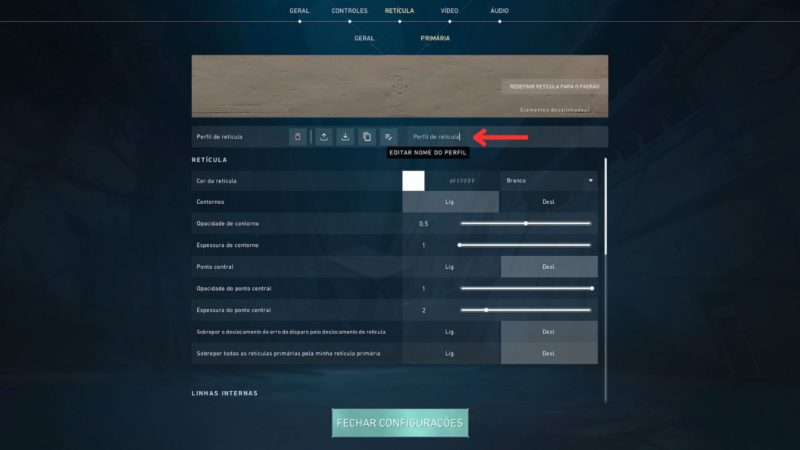
What is the best VALORANT targeting reticle?
In fact, although there is a more recommended aim, the best reticle settings vary from player to player. Therefore, the ideal is to use the one that is most comfortable for you. Furthermore, we can see how professional VALORANT players have varied styles.

How to aim glasses in VALORANT? Also learn other fun sights
In addition to the traditional scopes in the game, some players also appear with fun scopes, which are not functional in the game. Check out the list of iconic VALORANT crosshair codes:
How to aim glasses in VALORANT: copy the code below:
- 0;s;1;P;c;8;t;2;o;1;d;1;b;1;a;0.462;f;0;0t;10;0l;14;0v;0;0g;1;0o;5;0a;0.308;0f;0;1t;1;1l;6;1v;0;1g;1;1o;18;1a;0;1m;0;1f;0;S;d;0
How to aim Flappy Bird in VALORANT: copy the code below:
- 0;P;c;8;u;008000FF;t;3;o;1;b;1;0t;4;0l;0;0v;18;0g;1;0o;10;0a;1;0f;0;1t;10;1l;0;1v;4;1g;1;1o;7;1a;1;1m;0;1f;0
How to aim Instagram in VALORANT: copy the code below:
- 0;P;c;6;h;0;d;1;z;1;f;0;s;0;0t;4;0l;1;0o;2;0a;1;0f;0;1t;10;1l;1;1o;5;1a;1;1m;0;1f;0
How to aim heart in VALORANT: copy the code below:
- 0;P;c;7;u;F97AC0FF;o;0.1;m;1;0t;5;0l;3;0o;1;0a;0.7;0f;0;1t;1;1l;5;1o;0;1a;0.7;1m;0;1f;0
How to make Mira flower in VALORANT: copy the code below:
- 0;P;c;4;o;1;d;1;z;3;f;0;0t;1;0l;3;0a;1;0f;0;1t;9;1l;1;1o;2;1a;0;1m;0;1f;0

What is the best crosshair color in VALORANT?
When we talk about crosshair colors, it also goes against your preferences. However, choosing a color that contrasts with the maps is best. For example, warm colors, such as red, yellow and green, tend to become barely visible in some skills.
Therefore, it is necessary to find a middle ground between your preference and the one that stands out best.
How to copy mira no VALORANT hair chat?
In addition to being able to change and configure your aim, You can also copy other players’ crosshairs with the /cc command in chat. Next, see the step by step:
Step 1: In the chat write the command “/cc” and press enter.

Step 2: The following phrase appears on the screen with the imported reticle in your sight list.
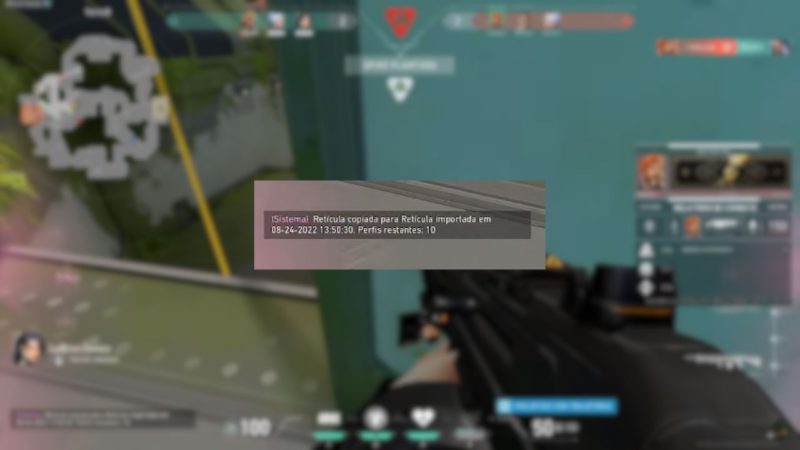
Step 3: Go to reticle settings and the reticles you imported from other players will appear.
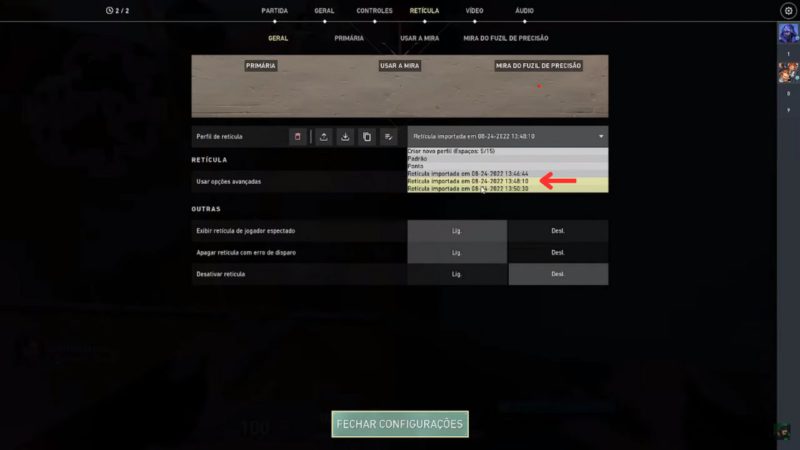
How to use VALORANT pro player crosshairs?
Well, you can also import the reticles of the professional players you like the most. To copy a player’s crosshair, the user will need the selected person’s profile code. In the example below, we will copy the crosshair cauanzin, professional athlete from LOUD.
Step 1: First, go into the VALORANT settings and select the “Halftone” option.
Step 2: Then click on the “Import” option, which is marked with the red arrow in the image below.
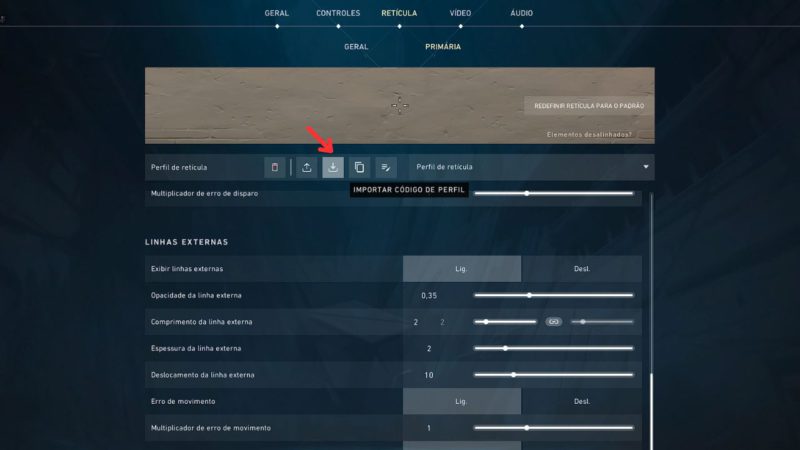
Step 3: After clicking on the indicated option, a new text box will appear and you can paste a player’s aiming code. In the case of cauanzin, his aiming code is: 0;P;h;0;0l;3;0o;2;0a;1;0f;0;1b;0. Just confirm and the process will be completed.
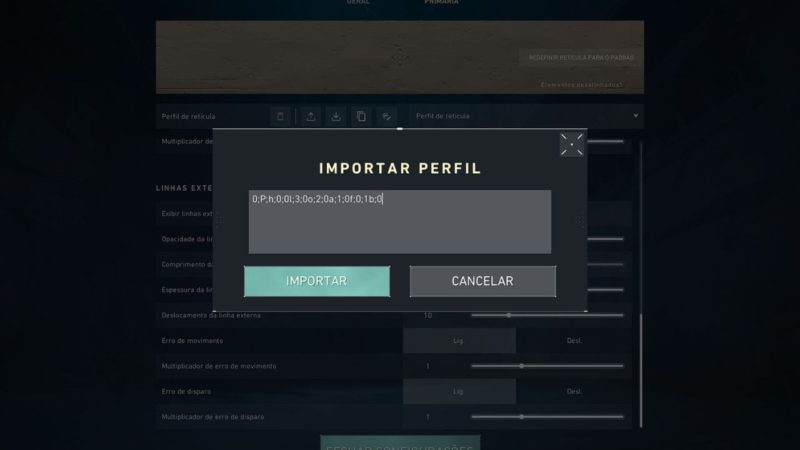
VALORANT Pro Player Aim Codes
The developer started sharing aiming codes from professional players for those who are curious about what the reticle they use is like. Therefore, below, we have put together a list of the main targets of VALORANT pro players:
LOUD players’ sights in VALORANT
- The sight code of the quotation marks é 0;P;c;8;u;000000FF;h;0;b;1;f;0;0l;4;0v;3;0o;0;0a;1;0f;0;1b;0
- The sight code of the saadhak é: 0;P;o;1;d;1;f;0;0b;0;1b;0
- The sight code of the cauanzin is: 0;P;h;0;0l;3;0o;2;0a;1;0f;0;1b;0
- The sight code of the Less é: 0;P;c;8;u;000000FF;h;0;b;1;f;0;0l;4;0v;3;0o;0;0a;1;0f;0;1b;0
- The sight code of the Tuyz is: 0;s;1;P;u;000000FF;o;1;d;1;f;0;0b;0;1b;0
Evil Geniuses player sights in VALORANT
- The sight code of the demon 1 é: 0;s;1;P;o;1;d;1;f;0;0b;0;1b;0;S;c;1;o;1
- The sight code of the Boostio é: 0;c;1;s;1;P;u;000000FF;o;0;m;1;0v;5;0o;0;0a;1;0f;0;1b;0;S;s;1.007;o;1
- The sight code of the Ethan is: 0;s;1;P;u;00B5FFFF;o;1;f;0;0t;1;0o;1;0a;1;0f;0;1b;0;S;s;1.031;o; 1
- The sight code of the Atmosphere é: 0;c;1;s;1;P;c;8;u;FF6781FF;h;0;b;1;0l;3;0o;2;0a;1;0f;0;1b;0;S;s;0.347;o;1
- The sight code of the C0M é: 0;p;0;s;1;P;c;5;u;F5D0ADFF;o;1;f;0;0t;1;0l;3;0v;2;0o;2;0a;1;0f;0;1b;0;A;c;5;o;1;0t;1;0l;3;0o;2;0a;1;0f;0;1b;0;S;s;0.823;o;1
FNATIC players’ sights in VALORANT
- The sight code of the Get out é: 0;P;o;1;d;1;f;0;s;0;0l;0;0a;0;1t;0;1l;0;1a;0
- The sight code of the Boaster é: 0;s;1;P;o;1;d;1;0b;0;1b;0
- The sight code of the Alfajer é: 0;P;c;8;b;1;t;1;o;1;z;2;a;1;0t;2;0l;6;0v;6;0o;3;0a;0.8;0s;1;0e;1;1t;2;1l;2;1v;2;1o;10;1a;0.35;1s;1;1e;1;u;FFFFFF;d;1;h;1;0g;0;1g;0;0f;0;1f;1;0m;0;1m;1;0b;0;1b;0;m;0
- The sight code of the Chronicle It is: 0;P;c;7;o;1;f;0;0t;1;0l;2;0o;2;0a;1;0f;0;1b;0
- The sight code of the Leo It is: 0;P;h;0;0l;3;0o;0;0a;1;0f;0;1b;0
Paper Rex player sights in VALORANT
- The sight code of the Something is: 0;P;o;0.619;d;1;f;0;s;0;0t;1;0l;0;0o;2;0a;1;0f;0;1b;0
- The sight code of the causeN It is: 0;p;0;s;1;P;c;8;u;000000FF;o;1;b;1;0t;1;0l;1;0o;2;0a;1;0f;0;1t;1;1l;1;1o;3;1a;0;1m;0;1f;0;A;u;000000FF;o;1;0b;0;1t;1;1l;1;1o;0;1a;1;1m;0;1f;0;S;c;0;t;000000FF;o;1
- The sight code of the d4v41 It is: 0;s;1;P;c;5;h;0;0l;4;0o;0;0a;1;0f;0;1b;0
- The sight code of the mindfreak It is: 0;P;c;1;h;0;f;0;0l;4;0o;0;0a;1;0f;0;1b;0
- The sight code of the Jingg It is: 0;s;1;P;c;5;h;0;0l;4;0o;0;0a;1;0f;0;1b;0;S;c;5;s;0;o;1
How to share VALORANT targeting reticle with friends
Finally, did you know that you can also share your targeting reticle in VALORANT with your friends? It’s easy and fast.
Step 1: Click “Export” and your crosshair will be automatically copied. So, just send the code to your friends.
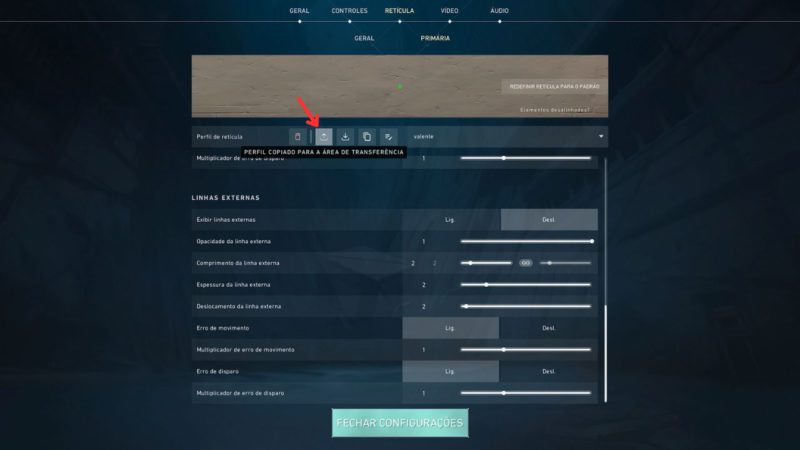
How to improve aim in VALORANT?
A good setup is the first step to improving aiming in VALORANT. By using the same crosshair for a certain period of time and getting better used to the reticle, it will help your performance in matches to move up the ranks in VALORANT.
However, there’s no point in having a good aim in VALORANT if you don’t train it for at least five minutes a day. Find out how to use training mode efficiently and keep your eye on Riot’s FPS!
Additionally, we also have an article with all agent skills in VALORANT. See also how to buy and refund game skins and how to acquire Radianite Points to make your weapons more stylish.
Source: https://maisesports.com.br/mira-no-valorant-como-configurar-e-usar-a-de-profissionais


