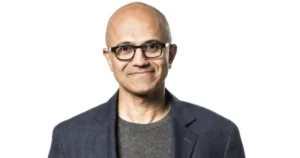In addition to the possibility of enjoying the subscription service’s titles on both Xbox Series X|S and PC, playing in the cloud is also one of the perks for those who subscribe to Xbox Game Pass Ultimate. And the feature is about to get even better.
Microsoft revealed, last Monday (25), that several Xbox Insider program participants are already testing some Xbox Cloud Gaming games with mouse and keyboard support.
Therefore, very soon, ordinary users will also be able to use accessories to play in the cloud through compatible browsers, such as Edge and Chrome — as well as other platforms.
Participants in the Xbox Insider program are already testing cloud mouse and keyboard support, available only for select games.Fonte: Xbox
If you’re a member of Xbox Insiders and want to test cloud mouse and keyboard support, be aware that you’ll need to enable in-browser preview features to gain access. “This is done by clicking on your profile picture in xbox.com/playselecting ‘Settings’ and enabling ‘Preview Features’.”
What games support mouse and keyboard on Xbox Cloud Gaming?
Mouse and keyboard support is currently limited to select titles in the Xbox Game Pass catalog. Want to know what they are? So check out the list below:
- Fortnite
- ARK Survival Evolved
- Sea of Thieves
- Grounded
- Halo Infinite
- Atomic Heart
- Issue Note: There is some difficulty switching between gamepad (controller) and mouse and keyboard while streaming the game.
- Sniper Elite 5
- Deep Rock Galactic
- High on Life
- Zombie Army 4 Dead War
- Gears Tactics
- Repentance
- Doom 64
- Age of Empires 2
In the update notes, Microsoft also makes the following observations for those participating in testing through Xbox Insiders:
- Some games will display controller interface elements (e.g. “press A to start”) by default. Their UI will adapt to mouse and keyboard input only after the player starts using the mouse/keyboard to interact with the game (moving the cursor and/or pressing keys)
- Non-browser:
- Game streaming needs to be in full-screen mode to work with mouse and keyboard. Players can hold down the ESC key at any time to exit full-screen mode.
- The player must explicitly click on the game’s flow element for it to “capture its pointer”. Otherwise, mouse input will not be sent to the game.
- Players can press ALT+F9 to exit mouse and keyboard usage in the game.
Intends play with mouse and keyboard on Xbox Cloud Gaming? Comment your impressions on social media Voxel!
Source: https://www.tecmundo.com.br/voxel/281392-xbox-cloud-gaming-recebe-suporte-mouse-teclado-testes-veja-games-compativeis.htm