
The search for your own gaming PC is a dream for many gamers trying to adopt the platform, but building a computer from scratch is a task that many delegate to IT professionals for fear of ending up getting a bad deal. With this need in mind, the Voxel prepared an article with the main tips on where to start building your gaming computer in 2024.
However, to make the article as complete as possible, the report also spoke to AMD experts, Artur de Oliveira Junior, CPU Distribution Sales Manager, and Patrícia Lenny, head of the Graphics Unit. The goal is to capture even more accurate information about how to build the perfect computer, regardless of your budget for the machine.
Where to start?
Obviously, the first and most important question to compose the article is: Where to start assembling the computer? Answering this question, Artur de Oliveira was pragmatic: the processor.
“The first item you consider is the processor, because it is from there that you will derive the motherboard, which is the second component you must choose” pointed out Artur. It is necessary to choose a CPU that is compatible with the motherboard, which must be powerful enough to accommodate the other components that will be in the setup.
Choosing the CPU can be a good start when building a PC.Fonte: GettyImages
Choosing a processor is also not that simple: in addition to there being several options on the market, factors such as longevity, socket and integrated video must be factored into the equation.
In this sense, if you are looking to build a more economical computer, the best processor option are those with integrated graphics processing, APUs. In the case of AMD, these are all processors whose names end with the suffix G, while at Intel they are all that do not end with the suffix F — in the case of desktops.
With an APU, you save the expense of a dedicated graphics card which, although important, can end up breaking the budget. The latest integrated graphics technologies are very advanced and, in general terms, can run competitive titles in HD resolution and a satisfactory frame rate — obviously, depending on the game. Furthermore, it allows you to use the computer right away.
In terms of longevity, it is crucial to observe companies’ strategy regarding socket replacement and chipset requirements. This conversation is more technical and requires in-depth research. In the case of AMD, for example, the Ryzen line maintained the AM4 socket for generations, allowing you to try multiple processors on the same motherboard without difficulty.
Choosing a GPU
If you do not need to opt for an APU, the user can start searching for a graphics card. In this case, the decision is as complex as that of the CPU, since there are different GPU options with different performance and proposals.
So, it is important to review the budget. If your budget allows, it is possible to invest in a high-performance video card, especially if your goal is to enjoy games with very high graphical fidelity, high resolution and high frame rate.
 The GPU is responsible for the computer’s graphics processing.Source: AMD/Disclosure
The GPU is responsible for the computer’s graphics processing.Source: AMD/Disclosure
In this case, you should pay attention to the AMD Radeon RTX 7000 and GeForce RTX 4000 GPU families, the most recent generations in graphics technology from the main companies in the sector. On the green team, the best options available are the RTX 4090 or RTX 4080, while on AMD, the top of the line is the Radeon RX 7900 XTX or Radeon RX 7900 XT.
There are less pompous options along these lines, too. The AMD Radeon RX 7600 is a valid option for those looking for quality gaming in FullHD resolution, the same happens with Nvidia’s RTX 4060.
In these cases, research needs to be done carefully. To do this, the tip is to check reviews available on the internet, see how each card performs in the games you intend to enjoy and how it behaves alongside the chosen CPU. It is extremely important to be aware of bottlenecks: a high-performance GPU is useless if the CPU cannot handle the huge number of frames.
Here, it is also important to think about the monitor that will be used on the computer. If you intend to have a screen with 4K resolution and want the images to be as faithful as possible, a high-end GPU is a good choice. However, if the peripheral will have FullHD resolution and the focus is on having a higher frame rate, you can save on the GPU.
Is it worth investing in Ray Tracing?
Real-time Ray Tracing rendering has been on the market for years, with dozens of games currently available. The technology attempts to simulate the behavior of light in a more realistic way, resulting in beautiful ambient lighting effects, reflections, shadows and indirect lighting.
However, it comes at a high price: to run games with Ray Tracing enabled, the number of frames generated by the GPU drops significantly, something that puts off players who prioritize more fluidity and stability.
In Patrícia Lenny’s view, technology has evolved a lot, but there is a lack of content. “Do we have content? We do, but there is still not such a wide range of titles with Ray Tracing,” she said in an interview. According to her, most users do not use the resource to its fullest.
In the end, the choice is again up to the player: if graphical fidelity is a priority, it’s worth thinking about Ray Tracing and betting on a card that handles the technology well. To be sure of this, check analyzes and benchmark tests with each option available on the market.
Super resolution technologies
Another criterion that needs to be considered when talking about graphics cards is super resolution technologies. On Nvidia’s side, DLSS takes advantage of the dedicated cores of RTX GPUs to increase image resolution without so much cost in frames per second.
At AMD, the technology adopted is the Fidelity FX Super Resolution. The technology’s purpose is the same: using the video card’s performance to improve image resolution, but without costing as many frames. The difference, however, is that the red team’s approach is a software solution, open source and compatible with other platforms, such as Nvidia GPUs.
Memories and storage
No less important, there is the search for memories and storage to make up the computer. In this case, the choice is a little simpler, but still extremely important to ensure good harmony between the components.
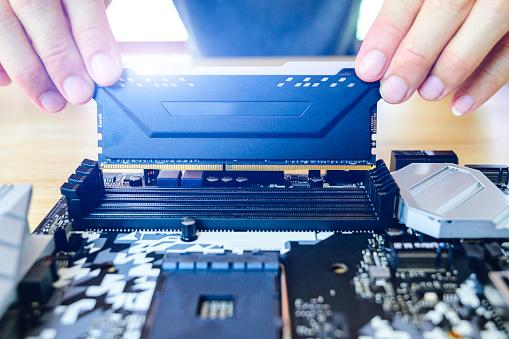 Choosing RAM is simpler, but prioritize having two sticks instead of one.Fonte: GettyImages
Choosing RAM is simpler, but prioritize having two sticks instead of one.Fonte: GettyImages
When choosing main memory, you must look at the number of RAM memory slots available on the motherboard. If it’s a duo and the budget is tight, it’s worth investing in a single 8 GB stick and saving a little more money to guarantee the second one in the future, thus guaranteeing Dual-Channel communication, which is important for performance.
If you can buy more than one stick right away, the ideal is to go for at least 16 GB of RAM, enough to handle most of the titles available out there. More than that can help give the operating system and programs contained on the PC a break, but it’s not an absolute necessity at first for most people.
As for the technology of this RAM memory, the conversation is more technical. The DDR5 memory standard is the most modern on the market, but it is still very expensive and compatible with more expensive processors and motherboards, while the DDR4 standard is widely available at retail and offers many frequency, capacity and price options. .
In this case, you need to look at your chosen motherboard. If it only supports DDR5 memories, it is important to buy memories of this standard, as there is no backward compatibility. The same goes for DDR4: motherboards that support the technology are not compatible with the most modern standard.
The choice of memory frequency is delicate and, like GPUs, depends on your budget and the titles you want to enjoy. It’s worth checking out reviews, benchmark videos and other studies on memories to choose the ideal pair.
 Opting for an SSD as a storage device is an affordable and efficient option.Fonte: GettyImages
Opting for an SSD as a storage device is an affordable and efficient option.Fonte: GettyImages
In terms of storage, the tip is to opt for an SSD (solid state disk), even if it has a SATA port. The technology, in addition to being more reliable and lasting, is much faster than traditional HDDs (hard drives), since its composition is mostly electrical and has no moving parts.
In this category, there are a multitude of SSD options, varying in connections, capacity, reading and writing speed and much more. The choice comes down to your budget and motherboard support. There is an article on TecMundo that explains the topic well and can help you make the right decision.
Choosing the font
To feed all of this, you need to choose a good source. In the component, you must evaluate power, efficiency and certifications, since these are the most important factors. There is no point in having a cutting-edge computer, with the potential to deliver extremely high performance, if the equipped source cannot power the entire equipment.
In general terms, it is important to check the power in Watts offered by the component (always opting for a value higher than that needed for a computer) and check the efficiency of the source, identified by the 80 Plus Certification seal. The better the certification, the greater the amount of real energy supplied to the machine.
 Factors of a power supply that should be considered include power, energy efficiency, modularity, and size.Fonte: GettyImages
Factors of a power supply that should be considered include power, energy efficiency, modularity, and size.Fonte: GettyImages
Last but not least is the decision on cables and sizes. There are sources whose cable arrangement is built-in and there is no way to remove them, but there are also semi-modular ones, equipping only essential cables, and modular ones, which can be assembled only with what the user wants.
Generally, the greater the level of customization, the greater the complexity of the component, which makes the product more expensive. So, it’s worth checking whether the budget allows it and whether the font size is compatible with the preferred cabinet.
How to choose a cabinet?
The choice of case comes down to the space available for the computer, motherboard and power supply size, ventilation and personal preference. The component will be the face of the computer, so it needs to be the same height as the machine that is contained within it.
 A cabinet should be chosen not only for its appearance, but also for its connections, ventilation and dimensions.Fonte: GettyImages
A cabinet should be chosen not only for its appearance, but also for its connections, ventilation and dimensions.Fonte: GettyImages
There are four main categories: Mini-ITX, Mini-Tower; Mini-Tower or MicroATX; Mid Tower or ATX; and Full Tower or EATX.
See which standard is adopted by the motherboard, the dimensions of the chosen video card and the source standard. With everything properly calculated, you can choose a case that you like best, opting for style or prioritizing ventilation (spaces for fans and coolers), or both.
In this category, there are also important observations, such as the arrangement of inputs on the front, support for newer USB technologies, dust filter, build quality and cable management. The tip is to make a list of cabinets that you like the most (within what your budget allows) and choose the one that best meets your needs and equipment.
Be patient
With everything evaluated and finalized, the only thing left to do is pay for the components. When everything arrives, the assembly process will be another interesting challenge. However, you will be sure that you will have an ideal machine for you ready to face everyday tasks and games.
Source: https://www.tecmundo.com.br/voxel/276895-onde-comecar-montar-pc-2024-veja-dicas-especialistas.htm


