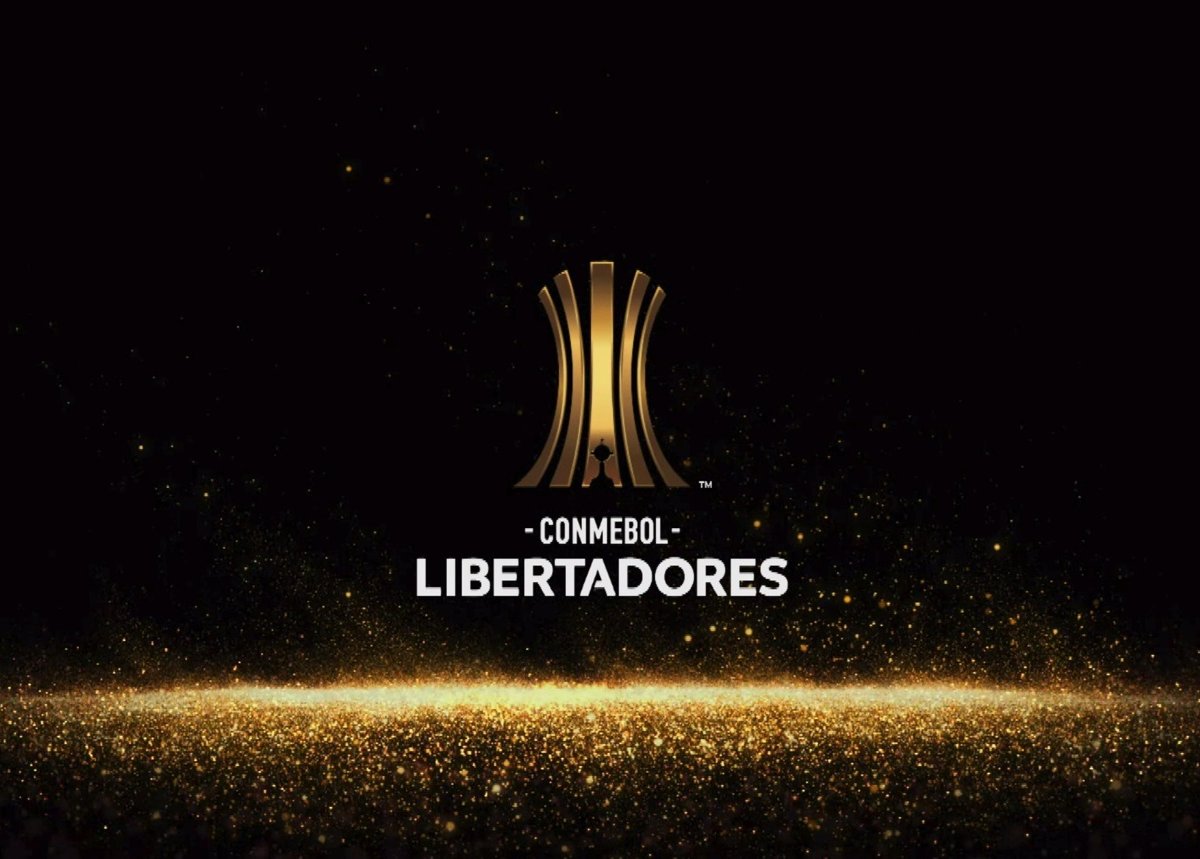
EA FC 25 recently arrived on consoles and PC. And once again the game highlights the main football tournaments in the world licensed within the game, such as the Copa Libertadores da América, which even features some Brazilian clubs.
It is possible to participate in the competition, organized by CONMEBOL, taking your club to the long-awaited “Eternal Glory”. And you can do this by using the original groups from this year’s tournaments, or the teams and making everything very different from the original. And today Voxel teaches you how to do all of this. Check it out!
How to play the Copa Libertadores da América in EA FC 25?
1. On the main screen of EA FC 25click on the “Tournaments” option;
2. Then, choose the option “”CONMEBOL Libertadores””, as shown in the image below;
Look for the option “CONMEBOL Libertadores” by navigating through the side menusSource: Reproduction / Diego Borges
3. You will then be taken to a screen that shows the original groups of the Copa Libertadores da América 2024. Once there, you can choose one of the participating teams and start the tournament in a similar way to the real competition;
4. However, you can choose to swap teams between groups, either manually, or using the “R3” button (on PlayStation) or “RS” (on Xbox) so that they are shuffled automatically. However, it is necessary to respect the competition’s pot rule, that is, you cannot, for example, place two “seeded” teams in the same group;
 It is possible to play the competition in a similar way to the original tournament, or change the clubs and their respective groupsSource: Reproduction / Diego Borges
It is possible to play the competition in a similar way to the original tournament, or change the clubs and their respective groupsSource: Reproduction / Diego Borges
5. After organizing the groups, and choosing the team you will play, on the next screen you need to choose a name to save your progress, or leave it as it is;
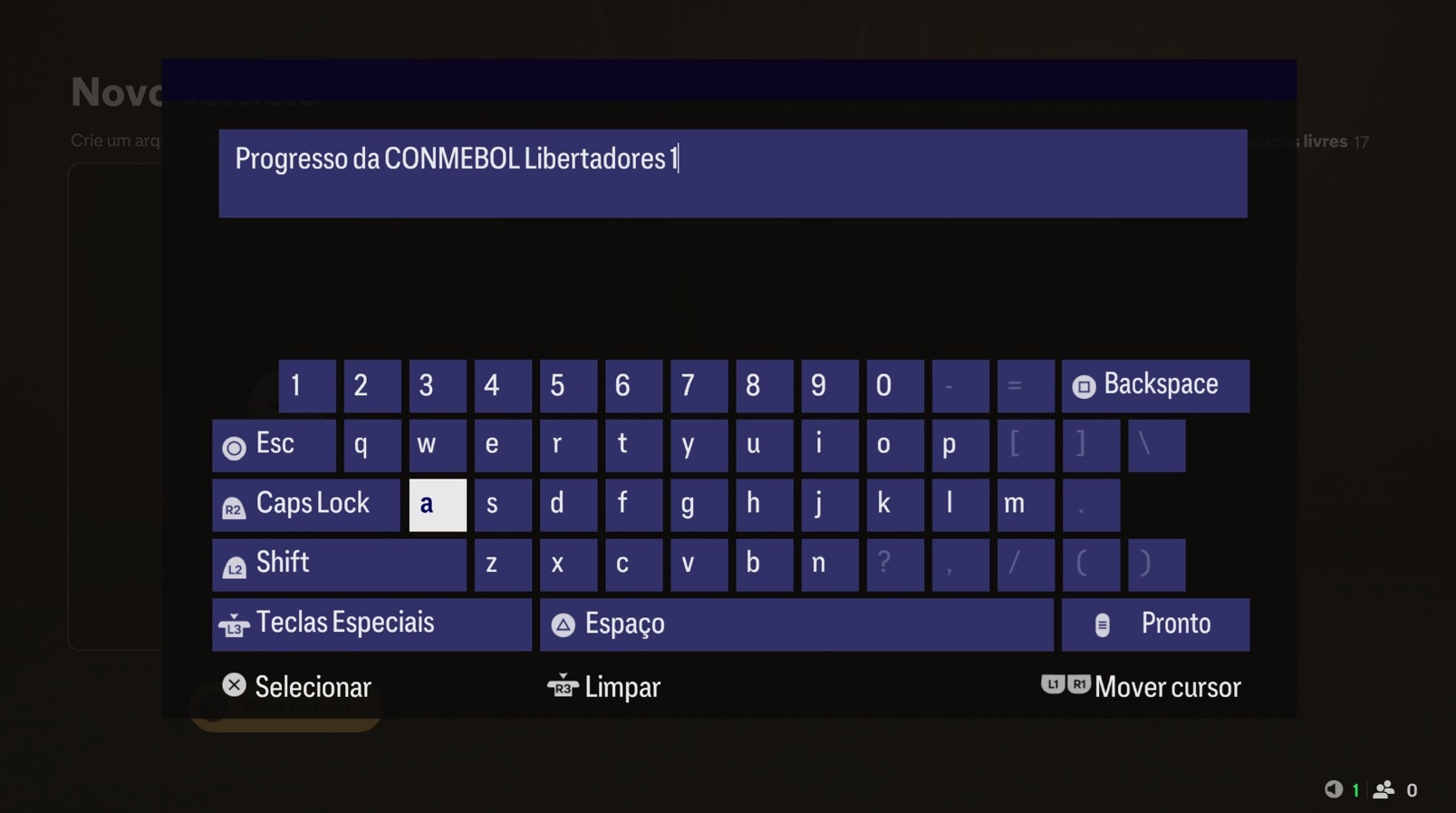 You can choose to put a name on your progress, or leave it as isSource: Reproduction / Diego Borges
You can choose to put a name on your progress, or leave it as isSource: Reproduction / Diego Borges
6. Then, after creating your tournament, on the main competition screen, you can check information regarding your team, such as lineups, upcoming matches, etc.;
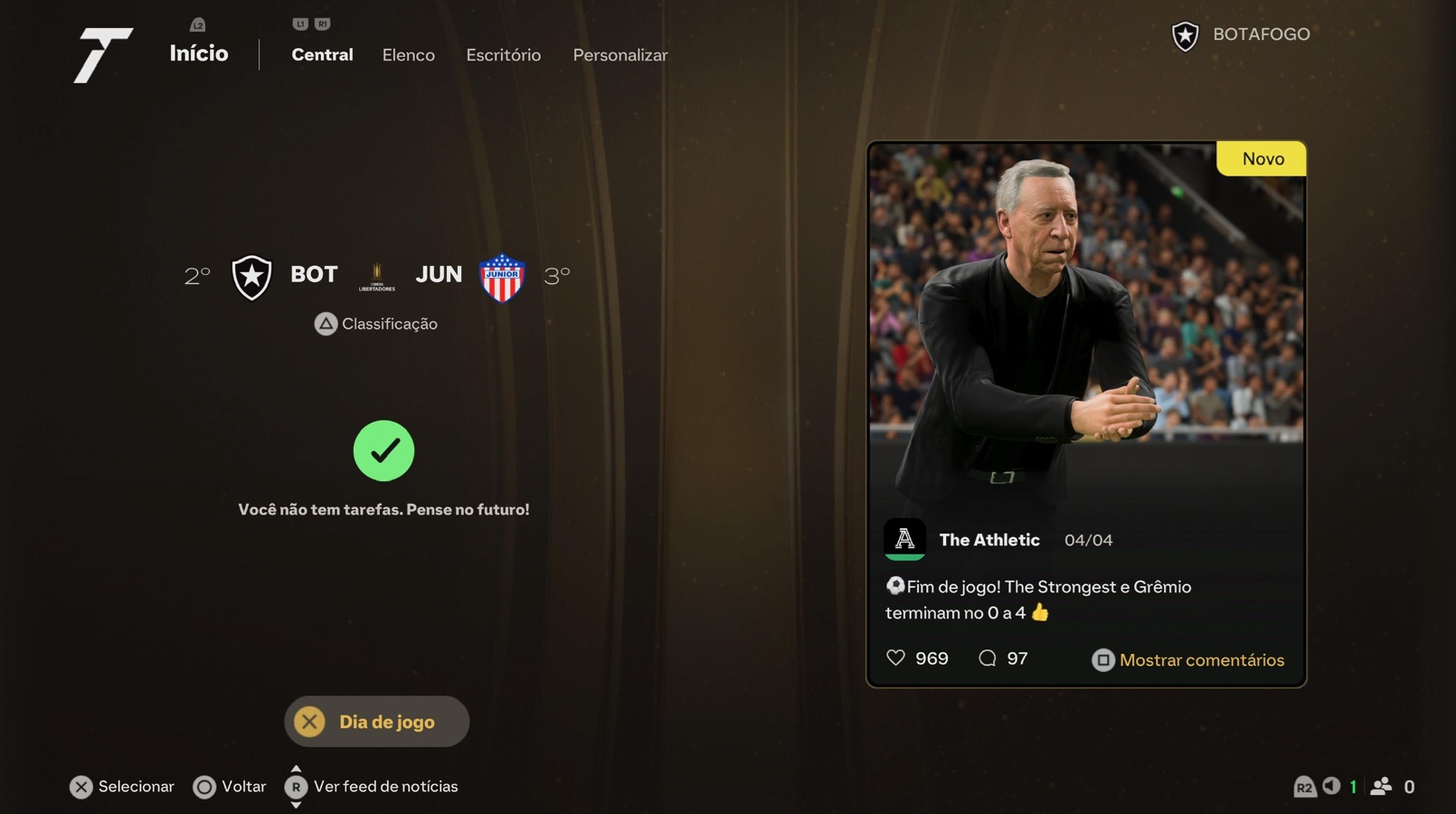 It is possible to make a series of changes to your team before the Copa Libertadores de América begins.Source: Reproduction / Diego Borges
It is possible to make a series of changes to your team before the Copa Libertadores de América begins.Source: Reproduction / Diego Borges
7. After organizing your entire team, press “Game day” to proceed to the first match in the competition;
 Before the match starts, there is still time to change the starters and reserves for your team.Source: Reproduction / Diego Borges
Before the match starts, there is still time to change the starters and reserves for your team.Source: Reproduction / Diego Borges
8. On the next screen, you can make the final adjustments, such as choosing reserves and starters, before proceeding to the game;
9. That’s it, you can now play the Copa Libertadores da América on your EA FC 25.
And you, what did you think of EA FC 25? Tell us on Voxel’s social media!
Compre EA FC 25 na Nuuvem
Do you want to guarantee the EA FC 25 on any platform with easy payment conditions? Enjoy and buy your game at Nuuvem!
Source: https://www.tecmundo.com.br/voxel/290326-jogar-libertadores-america-ea-fc-25.htm


