
Recently, the Pokémon Company released the Pokémon TCG Pocketa mobile game focused on opening packages from the franchise’s TCG games. Fortunately, there are also battles against the AI and other players, but the rules are much simpler than what we see in the physical or official online game, which means Pokémon TCG Live. It’s natural that you also want to add your friends to Pokémon TCG Pocketwhether to show off your rarest monsters or for a slight competition with your decks.
Considering how the game’s interface and menus can be a little confusing at first, we’ve prepared a complete tutorial to show you how to add friends in Pokémon TCG Pocket. You can check out our step-by-step guide below!
How to add friends in Pokémon TCG Pocket?
If you have still downloaded the Pokémon TCG Pocketyou can do this on both Android and iOS. The game is very light and works well even on less powerful smartphones, but there are some options to prioritize performance, if you need it.
After completing all the necessary tutorials, the game will finally let you explore its settings and available options, so go to the home screen and select the middle icon, as shown in the image below:
The game menus are not that intuitive at firstSource: Pokémon Company/Reproduction
This will take you to the game’s social tab, where we can search for our friends. To continue, click the “Friends” button.
 This tab even reveals that we will be able to exchange cards soonSource: Pokémon Company/Reproduction
This tab even reveals that we will be able to exchange cards soonSource: Pokémon Company/Reproduction
You will see your current list of friends, but the important thing is to click on the icon on the top right side of the screen, as shown in the image below:
 There will be no shortage of people to add to Pokémon TCG PocketSource: Pokémon Company/Reproduction
There will be no shortage of people to add to Pokémon TCG PocketSource: Pokémon Company/Reproduction
On this screen, you will see your own Friend ID, which you can copy and send to those who want to add you. As you can imagine, this is the number you should ask those you want to add yourself. Just click on the “Search for player” field and enter the ID, finishing by clicking on the magnifying glass icon on the side.
 There’s still no simpler way to add your friendsSource: Pokémon Company/Reproduction
There’s still no simpler way to add your friendsSource: Pokémon Company/Reproduction
If you have entered the correct number, the game will show the user to whom the ID belongs. If it’s who you expected, click “Submit Order.”
 If the ID does not show the expected result, check if it was entered correctlySource: Pokémon Company/Reproduction
If the ID does not show the expected result, check if it was entered correctlySource: Pokémon Company/Reproduction
With that done, just wait for your friend to accept your request. If you want to keep an eye on this, go back to the friends screen and click on the “Requests sent” option. You’ll be able to see all your friends who haven’t yet accepted or seen your invitation.
 You can see all the invitations you have sent in this tabSource: Pokémon Company/Reproduction
You can see all the invitations you have sent in this tabSource: Pokémon Company/Reproduction
To find out if you have pending invitations from other people, click “Approve” to see the full list and accept the ones you want.
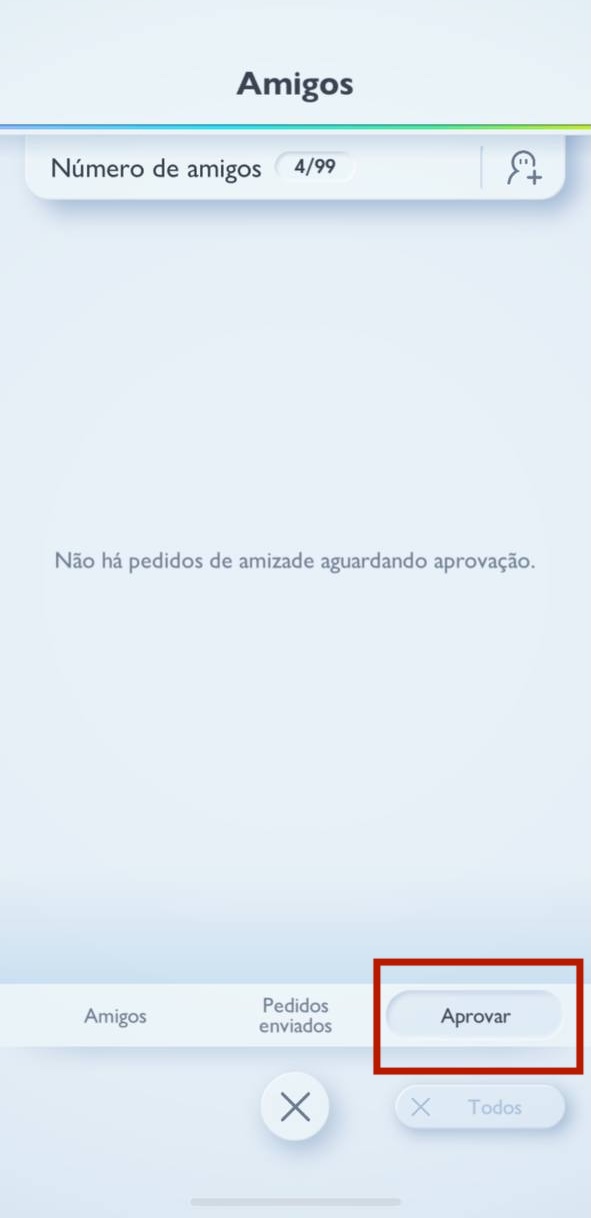 Don’t forget to check this screen, as the game doesn’t usually notify you about invitations.Source: Pokémon Company/Reproduction
Don’t forget to check this screen, as the game doesn’t usually notify you about invitations.Source: Pokémon Company/Reproduction
Pretty simple, isn’t it?! Although it is still annoying to have to deal with so many numbers instead of usernames, the process is not that time-consuming.
Are you enjoying Pokémon TCG Pocket?
So, are you enjoying Pokémon TCG Pocket? Leave your comment on Voxel’s social networks and tell us which rare cards you’ve already got in your packs!
Source: https://www.tecmundo.com.br/voxel/294531-adicionar-amigos-pokemon-tcg-pocket-usando-id-veja-tutorial.htm


