
God of War 2 was one of the greatest classics of the PlayStation 2 era. Coming from the great reception of the first game, the sequel featured Kratos as a merciless god of war and experiencing some of the greatest moments in video games.
Released in 2007, the fact is that the classic is still the target of the most beautiful tributes, such as God of War Texture Revival. The project, created by Brazilians, gave a new and beautiful look to God of War 2 from PS2, adding new textures, optimizing resolution and bringing significant improvements to the frame rate. You can see the result in the video below:
Even if it offered a memorable experience, it is a fact that the version of God of War 2 PS2 has aged badly, graphically speaking — otherwise there is nothing to complain about. With the God of War Texture Revival The classic has a very different look. Even though there is an official remaster for PS3, a fan-made work usually has much more care.
“O GoW Project aims to revive the textures of God of War 2 for something that is on another level, if you want more information or even download the demo, join our project Discord”, says the video description.
How to play God of War Texture Revival?
Did you like the Brazilians’ project? Then know that It is now possible to download the alpha for free to play on PC through a PS2 emulator. Luckily, the profile Mr. Sausage made a thread with the step by step to install the God of War Texture Revival. Check it out below!
Download the emulator, God of War 2 ISO and texture pack
The first step, of course, is to download the PS2 emulator for PC. If you want a good recommendation, the link to PCSX2 will be just below:
- PCSX2 (PS2 emulator for PC)
The profile then suggests that success with the process is only possible if you are with this specific version of God of War 2 for the emulator — the download link is below:
Finally, download the texture pack from God of War Texture Revival — link to follow:
Unzip the textures into the emulator folder
After downloading the links above, save the “textures” folder inside the PCSX2 folder. Then just start the ISO from God of War 2 in the emulator and enjoy the extra textures.
If textures are not enabled, just follow the step-by-step instructions below to configure the emulator. There is a video tutorial and a detailed tutorial below!
Configuring the emulator to enable textures
In order for textures to work in PCSX2, you need to enable the option. To do this, go to the emulator settings, go to “settings” and “game properties”. A tab will open and in the left corner you will click on “graphics”.
In PCSX2, go to “settings” and “game properties”. A tab will open and in the left corner you will click on “graphics”.Source: Gow Project
In the “graphics” tab, look for the “texture replacement” option, then select the “load textures” box and that’s it, the option will already be saved in the emulator.
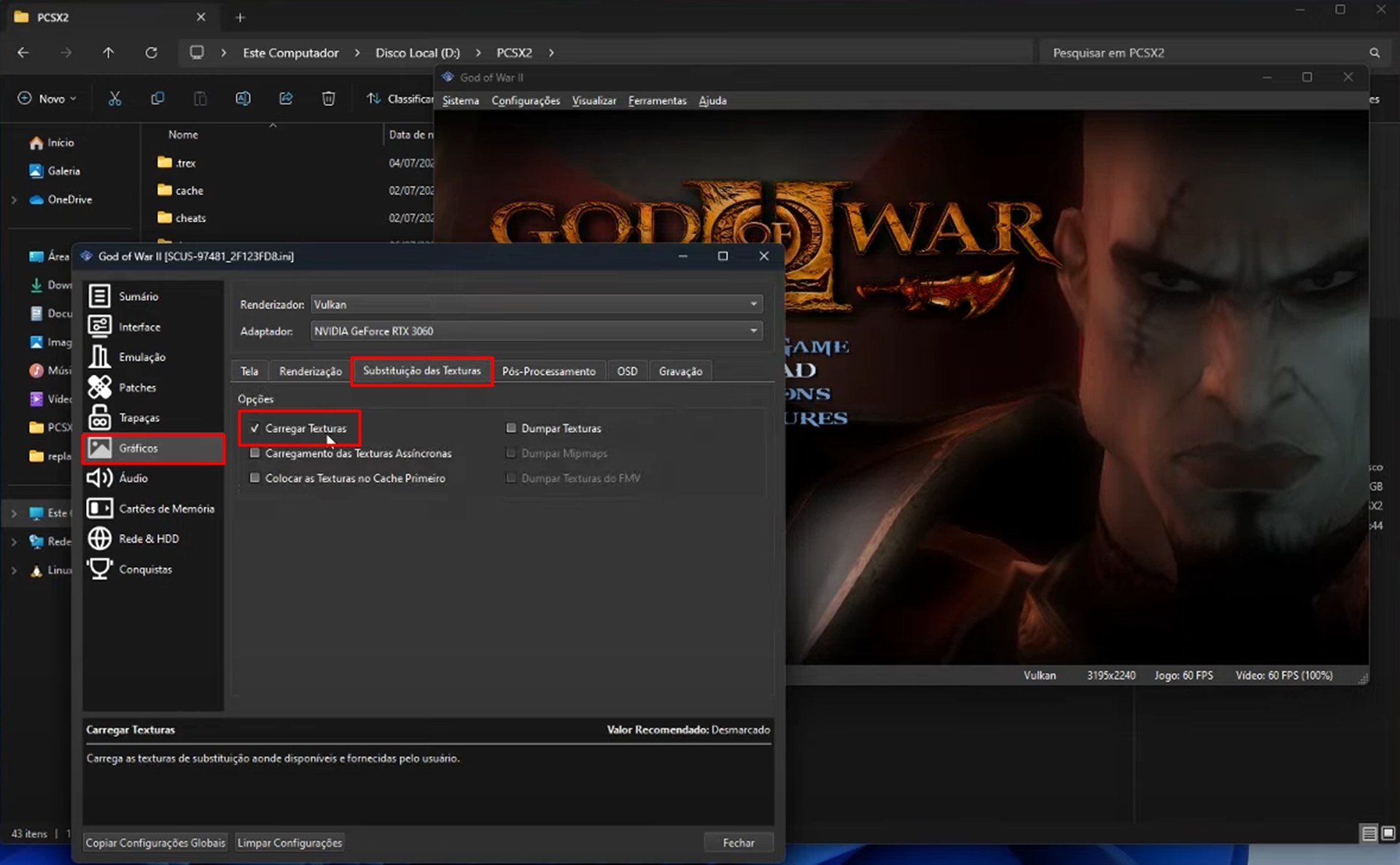 In the “graphics” tab, look for the “texture replacement” option and then click “load textures”.Source: GoW Project
In the “graphics” tab, look for the “texture replacement” option and then click “load textures”.Source: GoW Project
You will take the opportunity to replay God of War 2 with this beautiful look? Comment on the social networks Voxel!
Source: https://www.tecmundo.com.br/voxel/286860-god-of-war-2-ps2-recebe-remaster-feito-fas-veja-jogar-pc.htm


