
Supermarket Simulator It is a true phenomenon in Brazil. The grocery store simulator became a rage among players and streamers, quickly becoming one of the most popular titles at the moment. And, like practically all PC games, it also has a series of mods that add elements to the game.
They range from modifications that improve the quality of the game, such as removing stock limits or giving the player a hand scanner, to others that change the appearance of the game, even allowing you to customize products. And to help you choose, today Voxel brings a list of the 12 best mods for Supermarket Simulator. Check out!
1. No Limit on Item Orders (No Max Order Limit)
One of the most popular mods is No Max Order Limit. In it, as the name suggests, the order limit of 10 sets of items per order is removed, allowing you to choose the quantity you want. The modification also removes the limit on orders per day, allowing you to place as many as you want.
No Max Order Limit removes inventory order limitsFont: Nexus Mod
Another widely used mod is Portable Scanner. With it, you get a handheld scanner to facilitate the purchase of products to be stocked, as with the device you simply scan them on the shelf and they are automatically sent to the computer where purchases are made. This way, just select the same product on the screen to place an order.
 Portable Scanner adds a handheld scanner that makes organizing your inventory easierFont: Nexus Mod
Portable Scanner adds a handheld scanner that makes organizing your inventory easierFont: Nexus Mod
3. Name your marketplace (StoreRenamer)
Another very popular and widely used mod is StoreRenamer. It is very simple and only serves to change the name of your establishment. Therefore, it is possible to personalize the sign, which is located in front of the market, with text of up to two lines.
 With StoreRenamer you can give your market a nameFonte: Nexus Mods
With StoreRenamer you can give your market a nameFonte: Nexus Mods
To get around the problem of remembering how many items of a given product are in your stock, you can use the RDC Stock Manager mod. With it, you can visualize the current quantity of merchandise in your store, through a color system, avoiding having to go to the location to update.
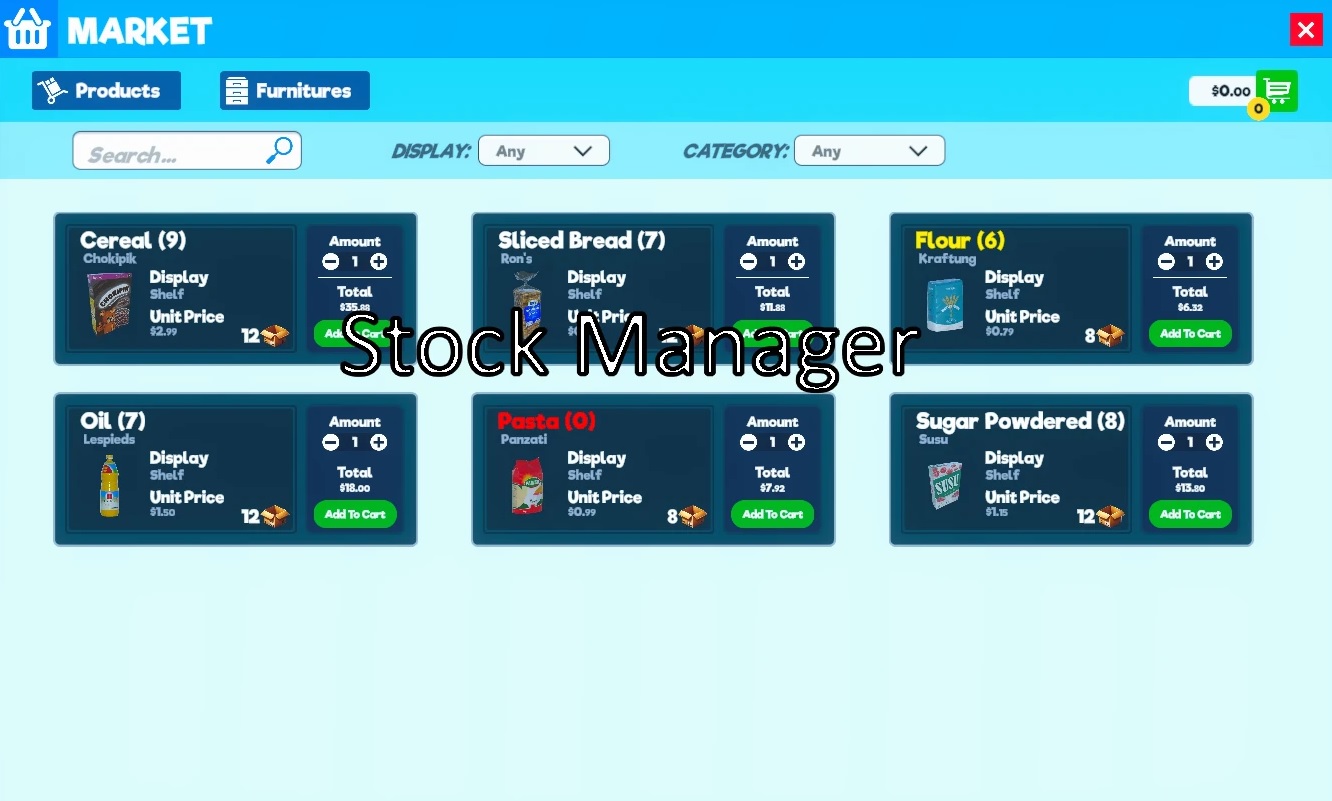 Avoid the “back and forth” in stock using the RDC Stock Manager modFonte: Nexus Mods
Avoid the “back and forth” in stock using the RDC Stock Manager modFonte: Nexus Mods
5. Increasing cash velocity (BetterCashier)
For those who want to speed up the cashier function even more, there is a mod that modifies the price scanning time. By default, the game presents the speed at 1.5 seconds per product, with the mod, it is adjusted to 0.5 seconds for each item. Although it may seem little, in the sum of the functions it becomes a considerable gain.
 BetterCashier speeds up the digitization of amounts at checkoutFonte: Nexus Mods
BetterCashier speeds up the digitization of amounts at checkoutFonte: Nexus Mods
6. Hire employees for the night shift (The Night Shift)
When advancing in Supermarket Simulator, you can hire employees to work in your establishment. However, by default, they can only operate during the day. To get around this problem, The Night Shift mod means that they do not have a defined workload, and can operate 24 hours a day, especially at night. .
 The Night Shift mod allows employees to work at nightFonte: Nexus Mods
The Night Shift mod allows employees to work at nightFonte: Nexus Mods
Interestingly, Supermarket Simulator does not have a standard mechanism that turns on the lights in your market when night comes. As a result, customers and even employees can be left in the dark if you forget to flip the switch. To get around the problem, just install the NightGlow Auto Light Switch mod and it will do the job automatically.
 The NightGlow Auto Light Switch automatically turns on your market lightsFonte: Nexus Mods
The NightGlow Auto Light Switch automatically turns on your market lightsFonte: Nexus Mods
8. Organize products automatically (Ez Delivery)
Still on automation, Ez Delivery allows you to store all orders as soon as they arrive. This way, instead of having to go to the street and store them manually, as soon as they arrive, they go straight to the respective shelves. However, you need to have free space for this.
 With the Ez Delivery mod you can organize your received items automaticallyFonte: Game Leap
With the Ez Delivery mod you can organize your received items automaticallyFonte: Game Leap
9. Avoid discarding boxes with items inside (Trash Bin Warning)
One of the most common mistakes Supermarket Simulator is throwing away boxes with products inside. This happens due to the need to save space, sending them to the store’s sidewalk. And to avoid this problem of incorrect disposal, the Trash Bin Warning mod sends you an alert every time a box is sent out with an item inside.
 Be alerted when a discarded box still has a item with the Trash Bin Warning modFonte: YouTube
Be alerted when a discarded box still has a item with the Trash Bin Warning modFonte: YouTube
10. Pause Restockers
In Supermarket Simulator there is a kind of bug that causes your restocking employees to get a little lost and late when you change the order of the shelves yourself. To avoid this problem, the Pause Restockers mod “paralyzes” these employees until you organize everything, and then simply activate them to do the job efficiently.
 Reorganize your stock workers with the Pause Restockers modFonte: Nexus Mods
Reorganize your stock workers with the Pause Restockers modFonte: Nexus Mods
Still on the topic of replenishers, it is also possible to “clone” your current employees to have more manpower at the establishment. To do this, simply use the More Cloned Restockers mod so that more restocks can be added to your grocery store.
 More Cloned Restockers adds more rearrangers to your storeFonte: Nexus Mods
More Cloned Restockers adds more rearrangers to your storeFonte: Nexus Mods
12. Changing product prices automatically (Auto Price Updater)
One of the main activities in the game is to rearrange the prices of your products aiming for a greater profit. And to avoid having to do this for each item, Auto Price Updater updates automatically. To do this, simply enter a fixed profit, a multiplier at the market cost, and the mod will do all the calculation itself.
 In the image you can see the before and after of Auto Price Updater in actionFonte: Nexus Mods
In the image you can see the before and after of Auto Price Updater in actionFonte: Nexus Mods
And in your opinion, what is the best mod for Supermarket Simulator? Tell us on Voxel’s social media!
Source: https://www.tecmundo.com.br/voxel/282167-supermarket-simulator-12-melhores-mods-usar-game.htm


