
The PlayStation 5 was launched in 2020 with a new storage expansion solution. Instead of adopting proprietary technology, like Microsoft, Sony chose to place an M.2 connection inside the device, allowing users to install SSDs similar to those used on PCs to expand the console’s memory.
As Sony requires certain parameters to be met for the SSD to be able to expand the PS5’s internal storage, some brands are launching certified models for the console. This is the case of Seagate, one of the main brands in the storage sector, which launched the PS5 NVMe Game Drive in 2023.
As the name of the device indicates, the purpose of the SSD is make life easier for users when increasing PS5 storage, leaving no doubts regarding compatibility and power. But does the model deliver this experience?
Seagate SSD for PS5.
Next, check out our review of Seagate’s new SSD for the PS5, which was sent by the company for testing.
Seagate Game Drive PS5 NVMe SSD Full Specifications
Seagate’s new SSD for PS5 has great specifications to leave no room for error when it comes to compatibility with the PS5. While Sony requires at least 5,500 MB/s speed and a minimum of 250 GB of storage, the tested product goes further.
Featuring PCIe Gen 4 technology, the Seagate Game Drive SSD has transfer speeds of up to 7 GB/s. In terms of storage, the product offers up to 4 TB of storage, but the version found in retailers in Brazil is usually 1 TB.
Below, check out the complete product specifications:
- Nome: Seagate Game Drive PS5 de
- Modelo: ZP1000GP304001
- Interface: PCIe Gen4 ×4 NVMe 1.4
- Maximum reading: 7,300 MB/s
- Maximum writing: 6000 MB/s
- Random reading: 800K
- Random writing: 1000K
- Total written bytes supported: 1275 TB
- MTBF (Mean Time Between Failures) 1.8 million hours
- Warranty: 5 years
- Operating temperature: 0 to 70°C
- Ambient temperature: -40 to 85°
- Dimensions: 80.15 mm x 24.22 mm x 11.10 mm (height, width, depth)
- Weight: 46g
While the model is optimized for the PS5, it is worth noting that the product also works on PC. Just connect the device to the computer motherboard and the device will work normally.
Design and packaging
The Seagate Game Drive SSD comes in a standard paper box, but has plastic and a sponge to protect the product. It is worth noting that the device comes alone in the packaging, without a support screw, which is present on the PS5 and comes with PC motherboards.
 SSD box and manual for PS5.
SSD box and manual for PS5.
The model box also includes a quick installation manual that provides a complete installation guide on PS5 with images. In addition to not depending on location, the manual is very clear about the installation steps with its illustrations.
Regarding design, The highlight of the SeaGate Game Drive SSD is the presence of an integrated heatsink. The component is already installed in the product, ensuring more convenience for the user when implementing the device on the PS5.
 SSD has a heatsink included.
SSD has a heatsink included.
The heatsink is a great addition for both console and PC users, as it guarantees more temperature stability for the device. However, the product’s design ends up being considerably thicker, which prevents its use in notebooks, for example.
In the case of the PS5, the design works perfectly, as we can see when installing the device.
Installation on PS5
Installing the SSD Game Drive on the PS5 is quite simple. As you can see in the video below, the user simply needs to remove the side cover of the console and unscrew the protection. Then, you need to fit the device into the M.2 port, insert the small screw and then screw the protection back in.
@voxeloficial TUTORIAL IN A MINUTE: how to install an SSD on your Playstation 5? #tutorial #SSD #PS5 #Playstation5 #SetupGamer #SetupGaming #GamesNoTikTok ? original sound – Voxeloficial
Despite being quite protruding, the heatsink fits perfectly in the PS5’s M.2 SSD compartment. It is worth noting that we carried out the installation on the original version of the PlayStation 5, but the remodeled edition follows the same design standards for expanding internal storage.
After physically installing the SSD, you need to complete the device setup on the PS5. The process here is also very simple and didactic: the PS5 interface indicates that a new device has been recognized and can be used as the console’s extended internal storage.
To complete the process, simply click the button to format the SSD, which will happen in seconds. Soon after, it is possible to use the PS5 again.
Usage experience
After formatting carried out by the PS5, the console indicates the reading speed of the SSD identified in the PlayStation 5. In my case, the model was installed with around 6500 MB/s of “speed”, without mentioning further details of the specifications.
Despite the lack of information, the speed recorded is considerably higher than expected by Sony standards. The company even advises that, if the user has problems installing PS5 games on the SSD, they should transfer them to the console’s internal storage.
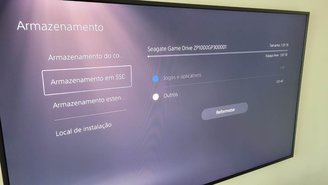 The external SSD appears in the PS5’s storage device listing.
The external SSD appears in the PS5’s storage device listing.
During our usage, we did not face any crashes or interruptions in the games installed on the SSD. The installation worked as it should for both PS4 and PS5 games. The system even allows you to choose extra storage as the default for new games right after the first boot.
As for loading times, we didn’t feel any significant differences in games running directly on the PS5 and the Seagate SSD. The Game Drive really works as an extension of the console’s memory, operating in exactly the same way as what we have in the conventional PlayStation 5 experience.
File transfer between internal storage and SSD is also extremely fast. We only need 36 seconds to take a 50GB game from the internal SSD to the Seagate Game Drive, making more space for taking screenshots and videos on the PS5, for example.
It is worth it?
Currently, the Seagate Game Drive M.2 can be found in Brazil for prices around R$800 in the 1 TB version. The value is on par with models such as the Western Digital Gaming Black SN850X, which also includes a heatsink, but already appears for prices around R$699 in promotions in Brazil.
 Installing an internal SSD is easy, quick and beneficial for the PS5.
Installing an internal SSD is easy, quick and beneficial for the PS5.
For those looking for a cutting-edge experience and installation convenience, it is certainly worth opting for the Seagate model. However, for this price, it is also possible to find products with a simpler design that offer extra storage.
The Adata XPG S70, for example, costs around R$750 in the 2 TB version, guaranteeing double the storage with the same speed standards. While we haven’t tested the Adata model here yet, the technical specifications and price already make the device very attractive.
Regardless of the model chosen, one thing is certain: Is it worth investing in an M.2 SSD for the PS5. While the console has around 650 GB of free space for installing games out of the box, using an SSD with at least 1 TB guarantees a nice relief when downloading new games.
–
24% off
)

Enjoy lightning-fast charging on your PS5 with ultra-high-speed SSD, deeper immersion with haptic feedback support, adaptive triggers, and 3D audio, plus an unprecedented generation of incredible PlayStation games.
R$ 4.499,90
Source: https://www.tecmundo.com.br/produto/273903-seagate-game-drive-bom-veja-review-ssd-veloz-ps5.htm


